Found this while playing around with my HTC One S running Ice Cream Sandwich (aka ICS, aka Android 4.0) while on vacation and roaming (!).
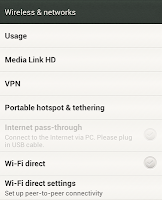
If you pull down the Settings menu or open it via the apps screen under *** more you will find a Usage menu.
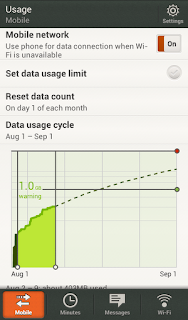 Opening this will reveal some very useful and detailed statistics about the data usage of your phone.
Opening this will reveal some very useful and detailed statistics about the data usage of your phone.
You can see the wireless data as it accumulates over the data usage cycle as you define it. Since I am on a corporate plan where the billing cycle starts with the first of the months, I set the usage cycle to the month. If your billing cycle starts on the - say - 21st, you should change this to 21st to 21st of the following month. Set the Reset data count value for this.
You can also set two different thresholds.
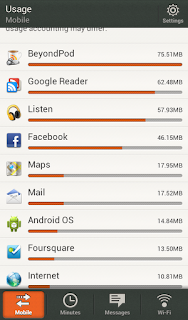 In my cases here (just for demo) a good idea would be turn of one of the podcast players (I have both, BeyondPod and Google Listen active right now... more on this later), and also restrict them to Wifi only... Or maybe do less Facebook while commuting :)
In my cases here (just for demo) a good idea would be turn of one of the podcast players (I have both, BeyondPod and Google Listen active right now... more on this later), and also restrict them to Wifi only... Or maybe do less Facebook while commuting :)
BTW: You can turn this on for Wifi, too. This will give a separate tab on this page.
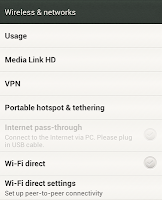
If you pull down the Settings menu or open it via the apps screen under *** more you will find a Usage menu.
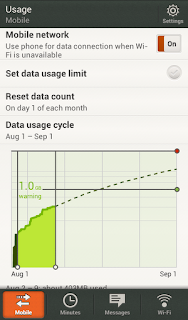 Opening this will reveal some very useful and detailed statistics about the data usage of your phone.
Opening this will reveal some very useful and detailed statistics about the data usage of your phone.You can see the wireless data as it accumulates over the data usage cycle as you define it. Since I am on a corporate plan where the billing cycle starts with the first of the months, I set the usage cycle to the month. If your billing cycle starts on the - say - 21st, you should change this to 21st to 21st of the following month. Set the Reset data count value for this.
You can also set two different thresholds.
- A simple warning when a certain data volume is reached within the usage cycle - see the 1.0GB bar in the graphic
- A real limit, where - once reached - the phone will no longer allow a data connection. As you can see I have not activated the hard limit.
If you scroll down further, you can see in detail how the data is been use per application. This lets you easily identify data hogs, giving you some good data points when you want to tweak your data consumption.
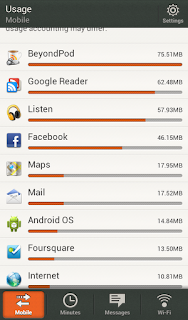 In my cases here (just for demo) a good idea would be turn of one of the podcast players (I have both, BeyondPod and Google Listen active right now... more on this later), and also restrict them to Wifi only... Or maybe do less Facebook while commuting :)
In my cases here (just for demo) a good idea would be turn of one of the podcast players (I have both, BeyondPod and Google Listen active right now... more on this later), and also restrict them to Wifi only... Or maybe do less Facebook while commuting :)
Very useful indeed. If you are running ICS already, take a look at it.
BTW: You can turn this on for Wifi, too. This will give a separate tab on this page.
No comments:
Post a Comment