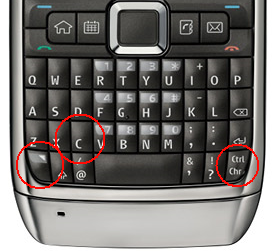Here are some keyboard shortcuts for the E71 I discovered:
General:- Press & hold * (star)
Turn on/off Bluetooth... quite handy - Press & hold #(hash)
Should switch between general and silent profile,
but does switch between line #1 and line #2 on mine
I'd have preferred the profile switch...
In
text edit / messaging:- Fn-Ctrl-C [1]
Clipboard Copy - Fn-Ctrl-V
Clipboard Paste - Fn-Ctrl-X
Clipboard Cut
Useful... yes, sort of...
But try hitting [Fn] [Ctrl] and [C] (or V or X) at the same time... and still hold the phone in one hand...
Almost impossible... see where those keys are located:
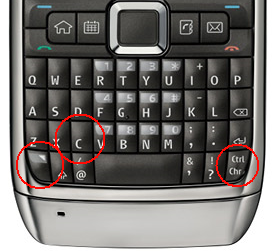
Lucky however, that you don't have to press and hold them at the same time. Fn, then Ctrl, then C/V/X is OK... so you can do it quite easily.
--
[1]
Ctrl being
Chr/Ctrl or
Alt/Strg (on German keyboard) - the key in the very lower right corner